Your cart is currently empty!
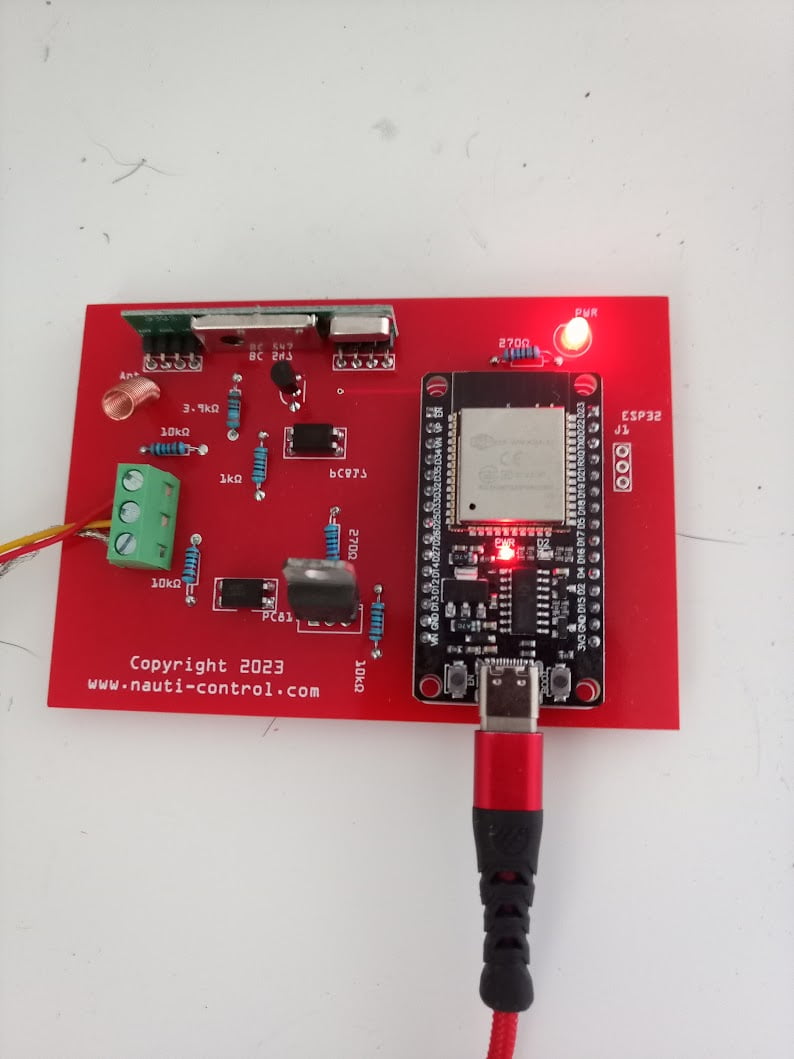
Updating Firmware
|
A lot of people have been asking how things are going , i’ve been caught up with boat work getting ready for season ahead so things slowed but I have been able to do some testing and release it in BETA 1 for people to test if they want ,you can always reflash the old firmware that is on github if there is something causing you issues versus the original release.
Step 1 – Download ESP32 Flash Tool , you can get this at the following website https://www.espressif.com/en/support/download/other-tools
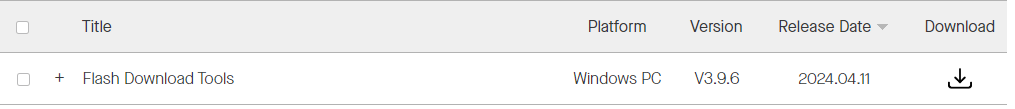
It is just a zip file , unzip onto your computer in a folder that you can find later.
Step 2 – Download V2 Beta Firmware , you can get the latest and previous firmwares at this address
https://drive.google.com/drive/folders/1xv6u8lbXd5x4-eY5j-DRU1JGPqWb8Nxd?usp=sharing
Step 3 – Run flash tool , in the folder you unzipped to your local drive there should be an exe called flash download tool (version number).exe double click that and you should get a screen like this
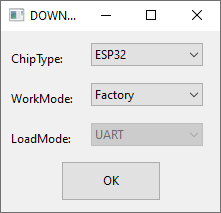
Select the above options (Chip type = ESP32, workmode= factory) and click OK
Step 3 – Connect Nauti-Control board to a free USB socket on your PC using a USB C cable as below

Step 4 – Flash Firmware, after the previous two steps the device will be ready to flash you should be presented with a screen as below
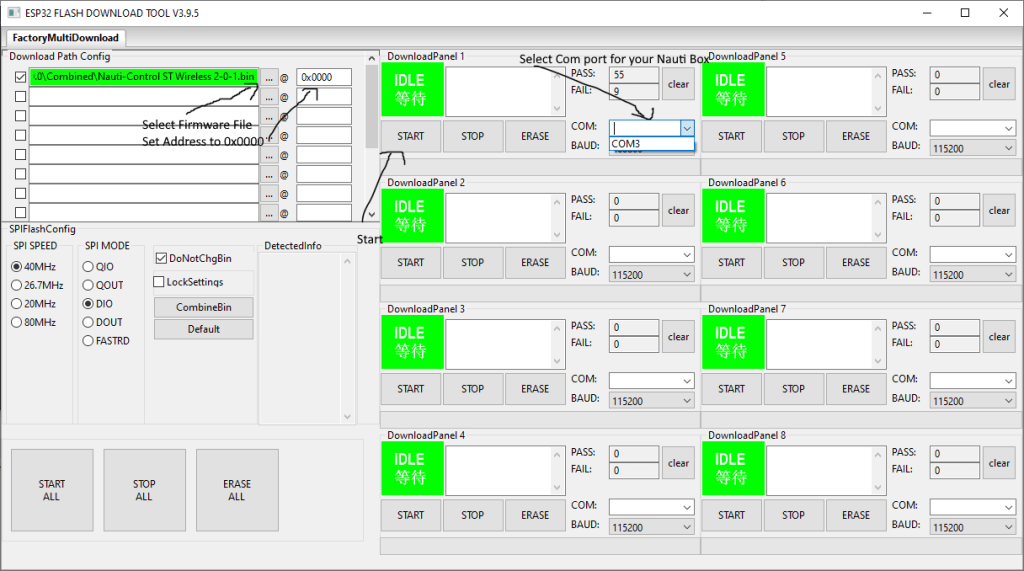
Select the firmware using the burger menu highlighted in image above and set the address to 0x0000 , check the other settings including the com port for the nauti-control box.
Once all is set click the highlighted start button . The progress bar should complete and you should see a finished label.
This is flashing complete and you will have updated your firmware .
To get access to the source for the beta version see the following post
https://nauti-control.com/2024/03/19/github-sponsors-get-early-access-to-v2-firmware-code/
Leave a Reply
You must be logged in to post a comment.