If your boat still relies on legacy instrument displays such as the ST50, ST60, ST40 (and other classic SeaTalk-based instruments like the ST80, ST290, Tridata, and Wind displays), then you know how reliable these units have been. However, they were never designed for the wireless, app-based world we live in today. With the ST Wireless gateway, you can unlock the data from your existing SeaTalk (SeaTalk1/SeaTalk) instrument network and broadcast it wirelessly to tablets, smartphones, onboard computers and modern apps—keeping the proven instruments but gaining modern smart-boat features.
Why this matters
Legacy systems like the ST50, ST60 and ST40 are fantastic for what they were designed to do: speed/log/depth/wind at the helm, sturdy hardware, familiar interface, and full compatibility with Raymarine’s SeaTalk bus.
But owners often face issues when they want to:
- access instrument data remotely (cockpit, deck, tablet)
- log data, share it via wireless or mobile apps
- integrate instrument data with newer multifunction displays or networked systems
- avoid the cost and disruption of replacing all the instrument heads and cabling
By adding a wireless gateway like ST Wireless, you can bridge the best of both worlds: keep your trusted ST-instruments, and open the door to modern data access.

How it works

- The ST Wireless gateway connects into your existing SeaTalk (or compatible) instrument network.
- It translates the data from the instrument bus and broadcasts it via WiFi/Bluetooth (or other wireless protocol) to your device(s).
- Your tablet/smartphone (running compatible marine-data apps) receives the data, displays gauges, logs sessions, or shares it via the cloud (if configured).
- You continue to use the instrument heads (ST50/ST60/ST40/ST80/ST290 etc.) as normal—and you gain wireless access without fully rewiring or replacing the entire instrument suite.
Benefits for the boat owner
- Cost-effective upgrade: Rather than replacing every instrument head and sensor, you utilise the existing system and add the wireless gateway.
- Flexibility in display: Use smartphones or tablets to view instrument data from anywhere onboard (cockpit, bow, stern).
- Data logging & sharing: Capture instrument readings during passages, review later, share with crew or via remote access.
- Future-proofing: As you expand your boat’s electronics (autopilot, chart-plotter, other sensors), the wireless gateway becomes a bridge enabling legacy instruments to participate.
- Minimal disruption: Little to no change to dash layout, wiring stays intact, system downtime kept to a minimum.

Typical installation scenario
- Identify your SeaTalk backbone and instruments (ST50 speed/log, ST60 depth, ST40 wind, ST80 Tridata etc.).
- Locate a convenient mounting point for the wireless gateway unit, with power.
- Connect the gateway to the SeaTalk bus (splice or plug, depending on your wiring).
- Configure the gateway (set WiFi SSID/password, select data channels).
- On your tablet/phone, launch a marine-instrument app that supports the wireless gateway.
- Verify you are receiving depth, speed, wind, log and any other sensors.
- Consider mounting a secondary display or using the device in the cockpit for remote visibility.
Apps and ecosystem – data everywhere
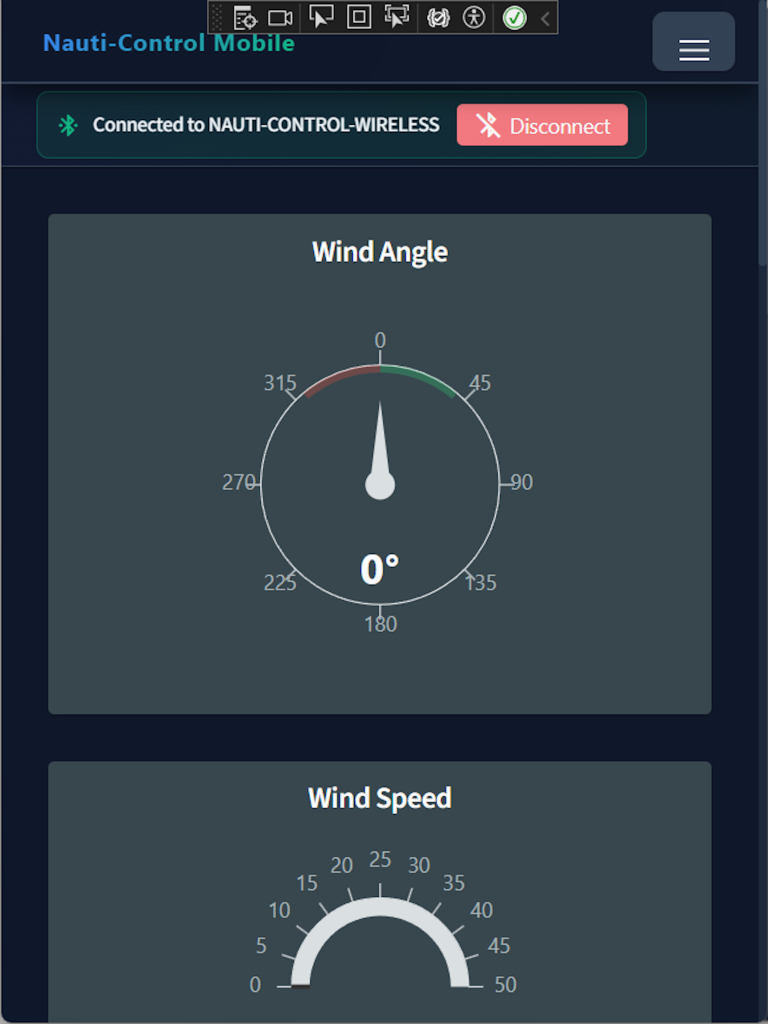
With the wireless gateway in place, you can choose from a variety of apps that support instrument-data display, logging and sharing. Many of them support SeaTalk data translation, and with the gateway broadcasting your data, you’ll be able to feed them seamlessly. For example:
- Chart-plotting apps on iPad/Android that overlay instrument data in real time.
- Logging apps that record speed, depth, wind for later review or performance tracking.
- Remote monitoring apps allowing you to check your boat’s instrument status via your phone while at anchor.
In essence, your old ST50/ST60/ST40 displays become data sources, not the only way to view the data.
Why legacy systems still matter
The ST50, ST60, ST40, ST80 and ST290 instrument lines are time-tested. Rather than discard them, a smart owner uses them and layers on modern connectivity. Many boat owners resist the full-replacement path because their dashboards are still fully functional. The wireless gateway approach preserves investment and lowers upgrade risk.
Choosing your gateway – what to consider
When selecting a wireless gateway to bridge older instrument networks, look for:
- Compatibility with SeaTalk so your ST-series system is supported.
- WiFi/Bluetooth output so your mobile devices can connect easily.
- Support for standard marine data formats so apps will accept the data.
- Adequate certification/robustness for marine environment (vibration, moisture, power transients).
- Good documentation, app support and future-proofing.
Why ST Wireless by Nauti-Control is a compelling choice
- Specifically targeted at owners of older SeaTalk instrument suites (ST50, ST60, ST40, ST80, ST290 etc.), recognising their value and life-cycle.
- Designed for minimal disruption: plug & play where possible, dashboard remains intact.
- Enables modern data-centric features (logging, app display, remote access).
- Supports the brand’s ethos of modular, connected marine solutions (fits with your Nauti-Control brand direction).
- Clear upgrade path: if you later add newer systems, the gateway becomes the bridge rather than orphaning your legacy instruments.

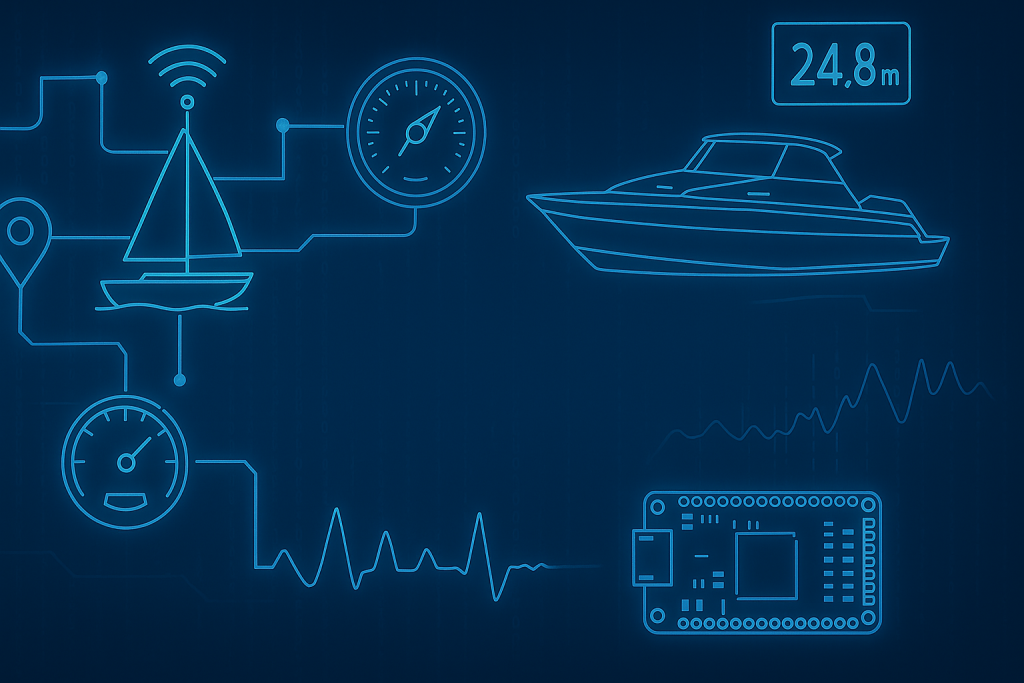

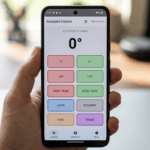


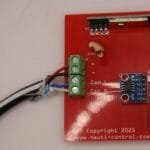
Leave a Reply
You must be logged in to post a comment.